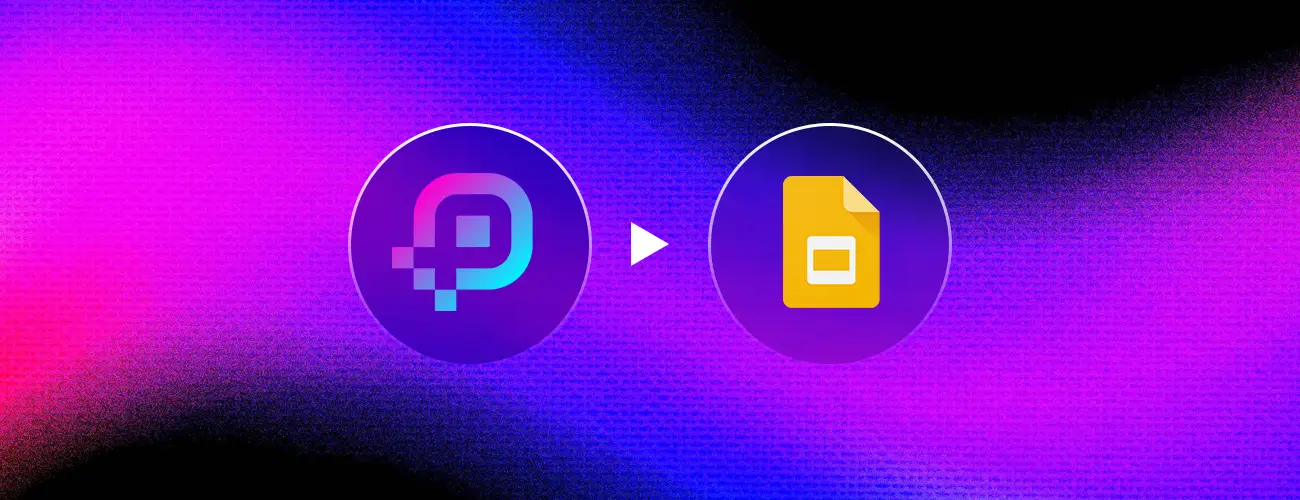

The process of creating engaging slides has become simpler than ever before. The power of artificial intelligence enables users to create professional-looking Google Slides presentations through a simple, few-step process. The need to spend long hours on layout adjustments, font selection, and image searches has become obsolete. The AI online presentation maker system transforms your concepts into professional presentation decks, which are ready for presentation within a short period of time.
AI tools now revolutionize presentation development and delivery for all types of content, including business pitches, and school assignments, and marketing materials. This article explains the operation of these intelligent tools and their advantages while showing you how to produce AI-based Google Slides presentations.
The process of creating slides through conventional methods becomes both time-consuming and overwhelming for users. The process of creating professional-looking presentations requires more often requires a longer time than preparing the actual content because of text box formatting and visual balance requirements. AI-powered presentation makers deliver exceptional benefits to users.
Millions of professionals, together with students and creators, now use AI-driven slide tools because of these advantages.
The AI system accepts your topic input or document upload to produce a complete presentation with headings, bullet points, visual content, and organized design elements. The service provides users with instant access to professional design capabilities.
The automatic design features of AI presentation tools perform tasks such as design alignment, spacing, and color coordination without human intervention. Your slides will always look balanced and polished, no matter your skill level.
You can use your time to develop an effective narrative and practice your presentation delivery instead of spending it on font and color choices.
Users can access high-quality presentation design through most AI tools, which provide free or basic versions of their services.
AI-generated slide presentations deliver professional results at a fast pace while requiring minimal effort.
AI presentation makers operate through a straightforward process, which new users will discover to be easy to understand. The following steps demonstrate how to create a presentation using AI technology for a quick and easy process.
Select PowerPresent AI as your trusted AI presentation tool because it provides seamless integration with Google Slides. Users can access these platforms through their web browsers because they do not need any software installation.
Enter your topic by typing "Digital Marketing Strategies 2025" or paste your written content into the system. The AI system processes your input data to determine the presentation structure, tone, and essential information points.
The AI tool generates a complete presentation with titles, key points, and visuals and graphic suggestions within a short time span. The system uses design principles to create a unified appearance throughout the presentation.
You can modify the presentation design elements, including colors, fonts, and text appearance, to match your individual style or corporate branding after the AI generates your presentation. You can modify the slide order and insert additional visual elements to enhance your presentation.
The file export process allows you to save your work as PPTX or Google Slides format, which you can then open in Google Slides for additional editing and sharing purposes.
Your AI-generated presentation is now ready to deliver an impressive impact to your audience through the simple steps you followed.
PowerPresent AI emerges as a leading AI slide creator because it offers users an easy-to-use interface that seamlessly connects to Google presentation tools.
The following steps explain the entire process:
The automated design process produces professional-looking decks that become ready for use in a shorter amount of time.
AI-based presentation tools provide users with automated features that boost their creativity and work productivity. The main advantages of using PowerPresent AI include:
The web-based platform of PowerPresent AI operates without cost and allows users to access it through any internet connection. Users can begin making presentations at any time because they do not need to download or install extra software.
The AI system applies contemporary design templates and layout algorithms to produce slides that appear professional and visually attractive.
The system generates a complete 10-slide presentation within one minute. The tool serves as an ideal solution for urgent situations that require fast presentation preparation, such as business meetings, academic work, and spontaneous presentations.
The AI system generates a presentation structure, but users maintain complete editing freedom. The system allows users to modify all content elements and switch between different themes while making necessary adjustments to match their presentation goals.
You can include your brand elements, such as colors, logos, and typography choices to maintain uniformity across all your presentations.
PowerPresent AI functions as a creative time-saving tool that enables users to concentrate on their storytelling while the system handles design complexities.
The presentation-making process has undergone a complete transformation through the implementation of artificial intelligence. The combination of AI technology enables users from all backgrounds to produce visually appealing presentations with data integration through simple operations.
PowerPresent AI streamlines the entire presentation development process from initial concept to final output. The AI system handles all design tasks so you can dedicate your time to developing your message and building audience engagement.
The AI slide generation process delivers exceptional power through its following capabilities:
So, whether you’re presenting at a corporate conference or a classroom session, AI lets you achieve a polished, modern look in minutes.